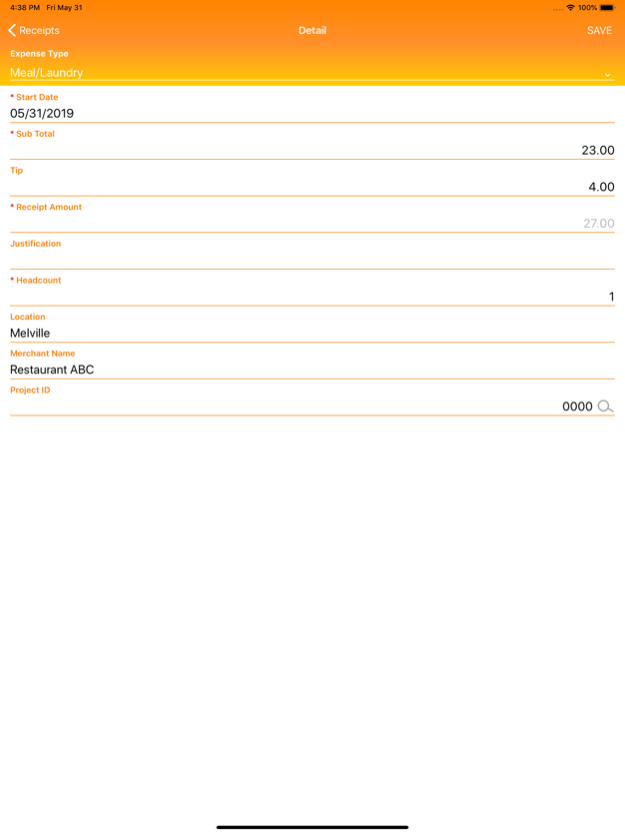Mobile T&E Enterprise Edition 4.0.6
Free Version
Publisher Description
Automate and simplify expense processing by enabling receipt capture and submission of expense report.
This Enterprise Edition of the Mobile T&E app is intended exclusively for Canon employee or enterprise users who have executed a contract with Canon.
For information, please contact: info@cusa.canon.com
Keeping track of business travel expenses is typically a cumbersome, manual task. Collecting all receipts to submit for reimbursement is tedious and error-prone - receipts get lost or mixed up. Sorting and categorizing the expenses is time consuming, as is manually filling out and submitting the expense report. Since the report submission is often done when the traveler is back in the office, days or even weeks after the trip, it takes a long time for the reimbursement to be processed.
What if you could submit all the receipts from restaurants or airport coffee shops on-the-go, and start the reimbursement process right away? Using a mobile device, a traveler can capture and submit the expense information right at the point of transaction, and trigger the reimbursement process immediately.
-Intelligently captures receipts, in various formats: paper receipts - image captured with your iPhone, email, email attachments, receipts stored in the cloud...
-Processes receipts in multiple languages and currencies. Supports various country specific tax and VAT requirements.
-Automatically classifies the expense type, for example: meal, ground transportation.
-Automatically creates transactions in ERP system, such as Oracle E-Business Suite.
-Allows allocation of the expenses to specific projects, to track spend relevant to these projects.
Business Benefits:
-Capture receipts on-the-go, no need to keep track and organize them manually.
-Capture with a mobile device, email - any way that's convenient for you.
-Submit your expenses immediately - to get reimbursed faster.
-Make your expenses visible to the approver, in real-time.
-Enable transparency to business spend, to help prevent errors and fraud.
-Provide visibility to project-related spend - so that the expenses can be immediately allocated to the right project.
-Easily manage your international travel expenses - with multi-currency, multi-lingual receipt submission and processing.
-Improve compliance with company policy and regulatory requirements.
Sep 15, 2022
Version 4.0.6
This version fixes a minor UI bug.
About Mobile T&E Enterprise Edition
Mobile T&E Enterprise Edition is a free app for iOS published in the Office Suites & Tools list of apps, part of Business.
The company that develops Mobile T&E Enterprise Edition is Canon U.S.A., Inc.. The latest version released by its developer is 4.0.6.
To install Mobile T&E Enterprise Edition on your iOS device, just click the green Continue To App button above to start the installation process. The app is listed on our website since 2022-09-15 and was downloaded 0 times. We have already checked if the download link is safe, however for your own protection we recommend that you scan the downloaded app with your antivirus. Your antivirus may detect the Mobile T&E Enterprise Edition as malware if the download link is broken.
How to install Mobile T&E Enterprise Edition on your iOS device:
- Click on the Continue To App button on our website. This will redirect you to the App Store.
- Once the Mobile T&E Enterprise Edition is shown in the iTunes listing of your iOS device, you can start its download and installation. Tap on the GET button to the right of the app to start downloading it.
- If you are not logged-in the iOS appstore app, you'll be prompted for your your Apple ID and/or password.
- After Mobile T&E Enterprise Edition is downloaded, you'll see an INSTALL button to the right. Tap on it to start the actual installation of the iOS app.
- Once installation is finished you can tap on the OPEN button to start it. Its icon will also be added to your device home screen.